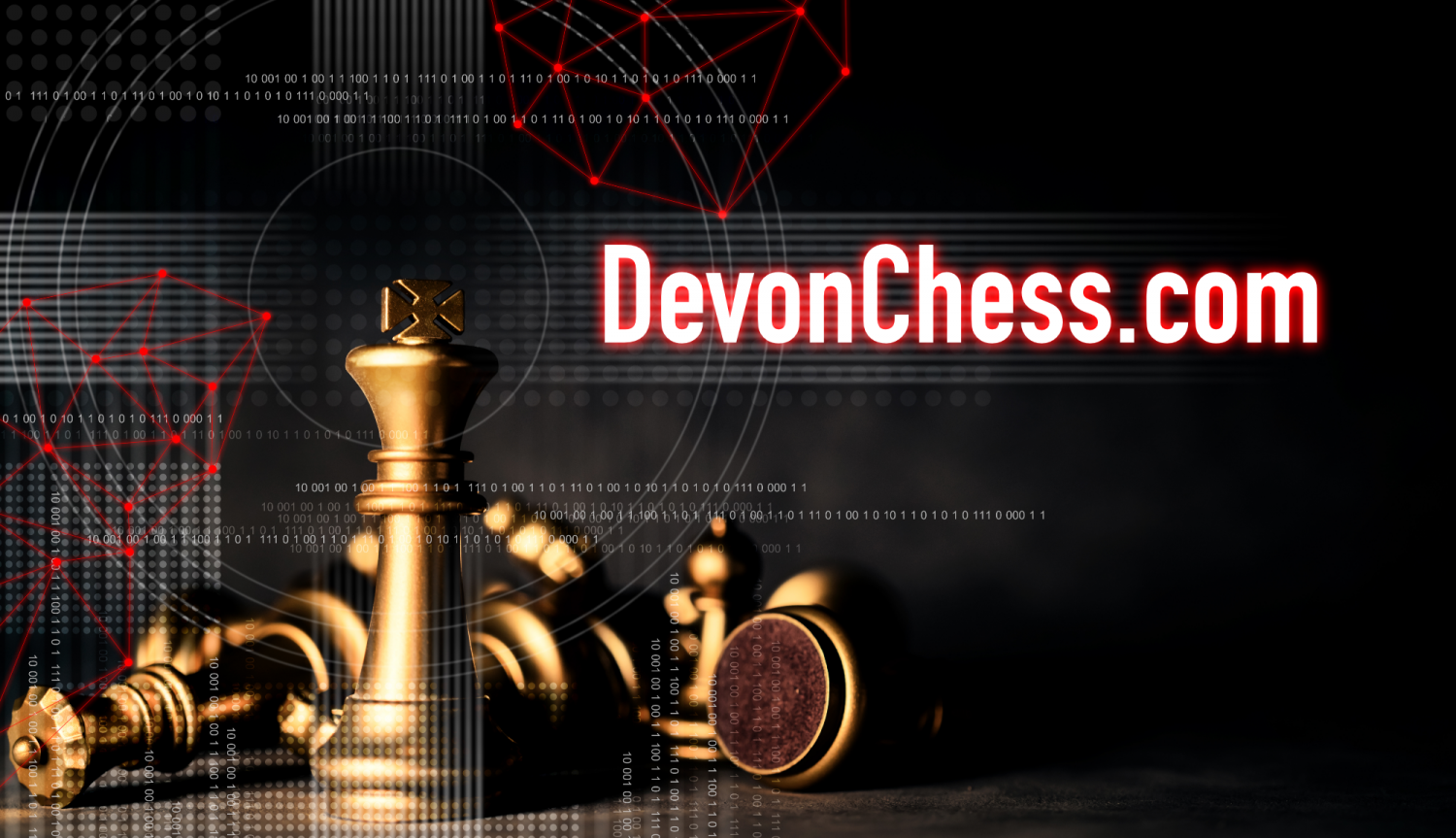Join our new “DCCA Online Club” on chess.com – free of charge!
From Dr Tim Paulden [DCCA President & Webmaster]
In view of the suspension of over-the-board chess, we have recently set up a new “DCCA Online Club” on the website chess.com where we can play together as a community – free of charge – and keep in touch with each other over the coming weeks.
The club has already attracted over 100 members, and we are now running three regular tournaments each week, with other events such as online team matches also in the pipeline.
The direct link to the DCCA Online Club is [ https://www.chess.com/club/dcca-online-club-devon-england ] and below is a quick step-by-step guide to how to join!
Note: If you’ve never tried playing online before, why not take this opportunity to try it out? – it’s easy to get started! If you do hit any problems or have a question, we’d be happy to help – just drop a message to timpaulden@gmail.com and we can swap emails or arrange a time to work it out over the phone.
To join the DCCA Online Club on chess.com, please follow these simple instructions (takes 5 to 10 mins):
1. Go to the website www.chess.com and click the orange “Play Now” (or “Sign Up”) button.
2. Enter the username and password that you’d like to use for your chess.com account, along with your email address. (Note: The username can’t be one that somebody else has previously picked – so you might need to get creative!)
3. If you now check your email, you’ll see one from chess.com that includes an orange button saying “Activate your account” – click on this button to complete your account setup.
4. Go back to the chess.com website, and locate the DCCA Online Club by going to “Connect” in the left-hand menu, clicking on “Clubs”, and then clicking on “Find Clubs”. Enter the letters “DCCA” in the search bar, hit the Enter key, and the one matching result that appears should be “DCCA Online Club – Devon – England” (with a picture of Salcombe) – that’s us!5. Click on our club name to bring up the information page for our club, and click on the orange button saying “Join” to apply to join the club. When the box appears, please add a short message to let me know your real name and (real-world) club, for inclusion on our internal list of members. I will accept your join request as soon as I pick it up!
If you hit any trouble getting set up, please drop an email to timpaulden@gmail.com and I’ll gladly help you out. Alternatively, you can drop a message to me on chess.com – my username is “ExeterPrez”. If you want to add me as a friend on there, go to “Connect” in the left-hand menu, click on “Friends”, and then search for “ExeterPrez”.
If you hit any trouble getting set up, please drop an email to timpaulden@gmail.com and I’ll gladly help you out. Alternatively, you can drop a message to me on chess.com – my username is “ExeterPrez”. If you want to add me as a friend on there, go to “Connect” in the left-hand menu, click on “Friends”, and then search for “ExeterPrez”.
Please do get in touch if you have any further questions, or any suggestions for future events!
All the best,
Dr Tim Paulden
[DCCA President & Webmaster]